


Evolution Business Moto CMS 3 Template by MotoCMS
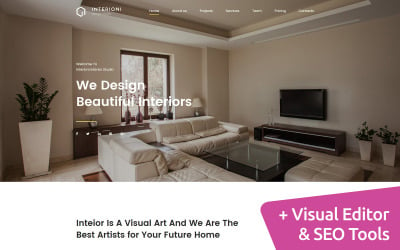
Interioni Moto CMS 3 Template by MotoCMS
 PRODUCT OF THE DAY
PRODUCT OF THE DAY
Best Architecture MotoCMS Website Template by MotoCMS
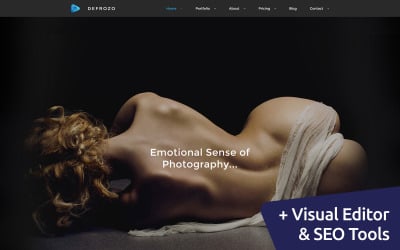
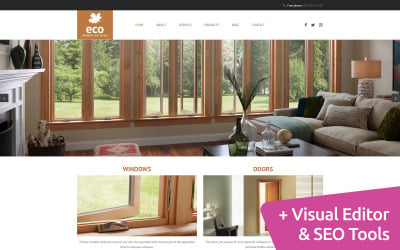
Windows and Doors Moto CMS 3 Template by MotoCMS
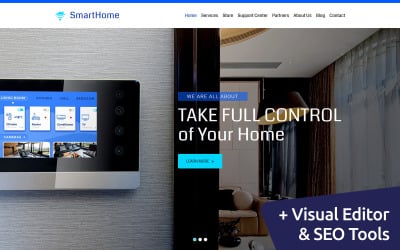
Smart Home MotoCMS Website Template by MotoCMS


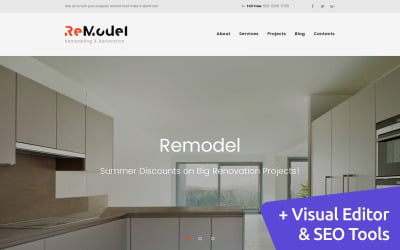



Design Studio MotoCMS Website Template by MotoCMS
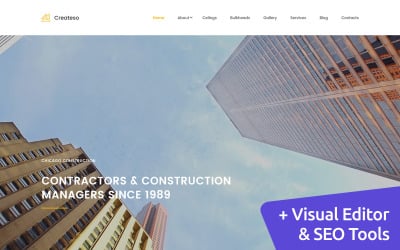


Builder MotoCMS Website Template by MotoCMS


Landscape MotoCMS Website Design by MotoCMS

Construction Web MotoCMS Website Template by MotoCMS

Architecture MotoCMS Website Template by MotoCMS


Spectrum Business Moto CMS 3 Template by MotoCMS

Ohira - Photographer Moto CMS 3 Template by MotoCMS


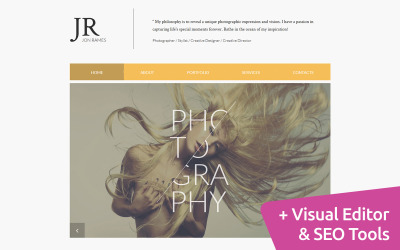

Wegy - Design Agency Moto CMS 3 Template by MotoCMS

Digital Agency Moto CMS 3 Template by MotoCMS
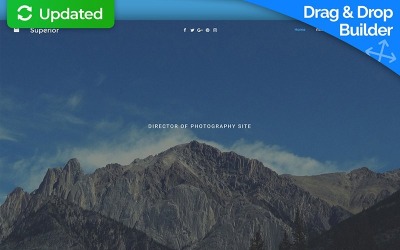
Professional Photography Moto CMS 3 Template by MotoCMS
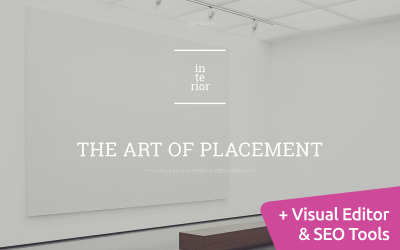
Interior Design Art Moto CMS 3 Template by MotoCMS

Home Maintenance Moto CMS 3 Website Template by MotoCMS


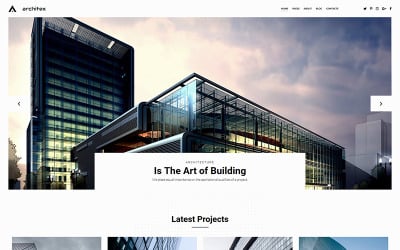

Design Studio MotoCMS Website Design by MotoCMS

Interior Design Premium Moto CMS 3 Template by MotoCMS
5 Best Design and Photography MotoCMS Templates with Website Builder 2024
| Template Name | Downloads | Price |
|---|---|---|
| Evolution Business Moto CMS 3 Template | 378 | $144 |
| Interior Design Premium Moto CMS 3 Template | 25 | $144 |
| Graphonex - Web Design Premium Moto CMS 3 Template | 74 | $144 |
| Home Maintenance Moto CMS 3 Website Template | 18 | $144 |
| Wooden Products Moto CMS 3 Template | 13 | $144 |
Photography Website Builder Templates
Photographer websites, if those are good ones, capture the visitors from the first sight. The secret is simple - an appropriate representation of the proper unique content. However, even the best photos can be spoiled and left unnoticeable if you are using a wrong photography website design. Keeping that in mind, we have created the best photography website builder templates for photographers, artists, models, art galleries, and creative agencies.How to Create a Professional Photography Website Design
If you want to create a perfect website design - choose the proper layout and use only the best website builder for photographers which will correspond to your requirements and have all the necessary features you want to see in your creative portfolio. Here we will give you several hints on how to do that right.
Step 1. Photography Website Homepage
The first thing that a visitor sees when visiting your website is your homepage. According to the statistics, 12 seconds and 2-3 scrolls are more than enough for the clients to understand if they want to stay here and use your services. That's why we strongly advise you to pay special attention to the photography homepage background image and the textual content you use. Don't forget to place your name (or your company name) in the header of your photography website design to show the visitors who is behind the scene.
Step 2. Organize the Portfolio
The main part of any photography website is the portfolio functionality. And that is where you should look first of all when choosing a photography website builder. You don't need to put a lot of textual content here, because the attention should be concentrated on the photos and designs. It is a great idea to organize your works in folders, use search, and place them in thematic or chronological order. Thus, your potential clients will quickly find what they want. And it shouldn't be boring! Pick only the best works and show them in the best possible manner.
Step 3. Place Your Photography and Design Services
Sure thing that as soon as the visitors are hooked, you have to convert them into clients. For that reason, we strongly advise you to place a link to your photography and design services page in a visible place. That can be the website header and footer sections, or both of them in combination with call-to-action buttons placed on other pages of your photography website design. Make it easy for the customers to contact you and check the prices.
Step 4. Social Media Sharing
Social Media Platforms is your weapon! Place social media sharing buttons, like a Pinterest board that is included in the widget section of MotoCMS photography website builder, on your works and it will be much easier for people to spread the word about your best works and recommend you to their friends and colleagues.
Why MotoCMS Is the Best Website Builder for Photographers
Considering all the above said, we have a team of designers who were struggling to create a perfect photography website builder to feature your works the way you deserve. That is how MotoCMS designs were made.
In addition to the basic CMS features, MotoCMS photography website builder contains a number of creative galleries which can be used to organize your best works and showcase then to the clients. Take advantage of the Tile Gallery (Masonry), Grid Galleries, and multiple Sliders and transform your photography website design into a piece of art.
You can use any of them on your website and customize the design without touching a line of a code. It means that all the creative ideas you have can be embodied in a responsive photography website design easy and fast. And the photography website builder templates from this collection will help you create photography website, or make a design website of your dreams. Just take any of them, try free for 2 weeks, and buy if you like the result!
