 BLACK FRIDAY & CYBER MONDAY SALE
BLACK FRIDAY & CYBER MONDAY SALE
 BLACK FRIDAY & CYBER MONDAY SALE
BLACK FRIDAY & CYBER MONDAY SALE
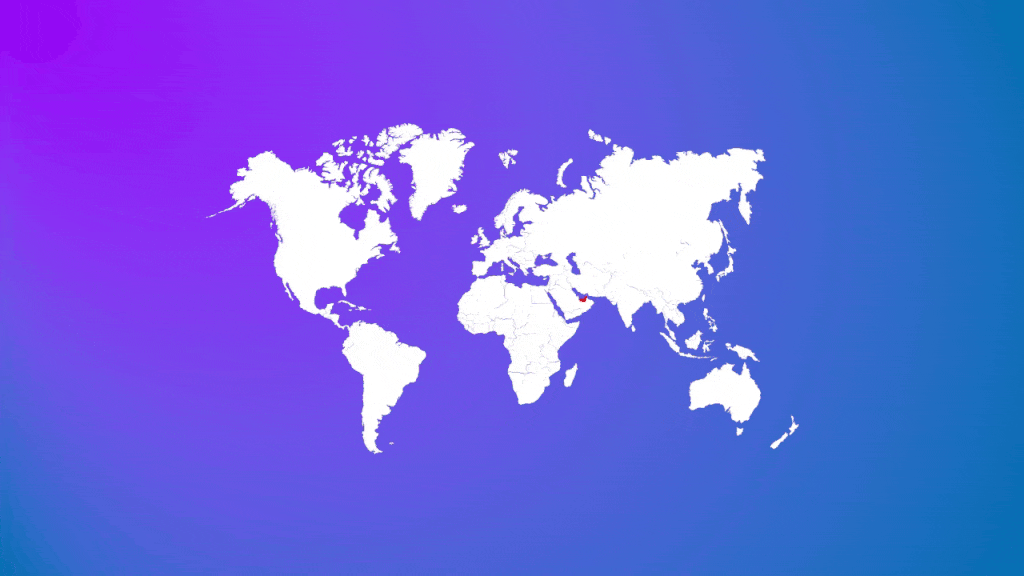 BLACK FRIDAY & CYBER MONDAY SALE
BLACK FRIDAY & CYBER MONDAY SALE
 BLACK FRIDAY & CYBER MONDAY SALE
BLACK FRIDAY & CYBER MONDAY SALE
Modern PPTX Presentation Template by Creathrive
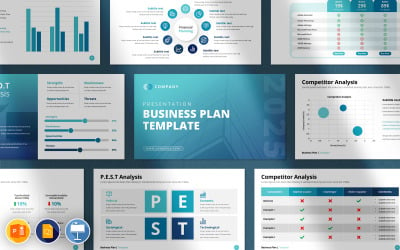 BLACK FRIDAY & CYBER MONDAY SALE
BLACK FRIDAY & CYBER MONDAY SALE
Best Business-Plan PowerPoint Template by CreativitySlides
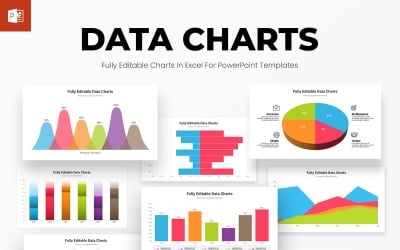 BLACK FRIDAY & CYBER MONDAY SALE
BLACK FRIDAY & CYBER MONDAY SALE
Data Charts PowerPoint Presentation Template by Slidelisting
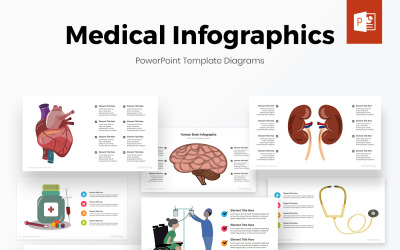 BLACK FRIDAY & CYBER MONDAY SALE
BLACK FRIDAY & CYBER MONDAY SALE
Medical PowerPoint Infographics Template by Slidelisting
 BLACK FRIDAY & CYBER MONDAY SALE
BLACK FRIDAY & CYBER MONDAY SALE
Minimal Business Plan Keynote Template by DesignStock
 BLACK FRIDAY & CYBER MONDAY SALE
BLACK FRIDAY & CYBER MONDAY SALE
Earth PowerPoint Presentation Template by Creathrive
 BLACK FRIDAY & CYBER MONDAY SALE
BLACK FRIDAY & CYBER MONDAY SALE
Complete Infographics PowerPoint Templates Bundle by Slidelisting
 BLACK FRIDAY & CYBER MONDAY SALE
BLACK FRIDAY & CYBER MONDAY SALE
 BLACK FRIDAY & CYBER MONDAY SALE
BLACK FRIDAY & CYBER MONDAY SALE
CyberGuard – Cybersecurity PowerPoint Template by monsgraph
 BLACK FRIDAY & CYBER MONDAY SALE
BLACK FRIDAY & CYBER MONDAY SALE
Polaroid Animated PowerPoint Template by Creathrive
 BLACK FRIDAY & CYBER MONDAY SALE
BLACK FRIDAY & CYBER MONDAY SALE
The Best Business-Plan PowerPoint template by WhiteGraphic
 BLACK FRIDAY & CYBER MONDAY SALE
BLACK FRIDAY & CYBER MONDAY SALE
Business Plan Layout PowerPoint Presentation Template by DesignStock
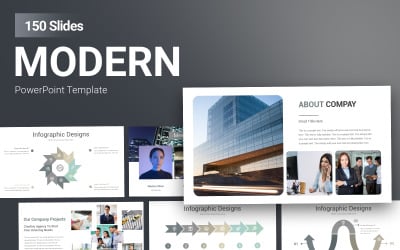 BLACK FRIDAY & CYBER MONDAY SALE
BLACK FRIDAY & CYBER MONDAY SALE
Modern PowerPoint Presentation Template by MoSlide
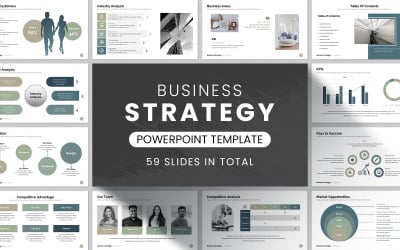 BLACK FRIDAY & CYBER MONDAY SALE
BLACK FRIDAY & CYBER MONDAY SALE
Business Strategy PowerPoint by CreativitySlides
 BLACK FRIDAY & CYBER MONDAY SALE
BLACK FRIDAY & CYBER MONDAY SALE
Blue Tech PowerPoint template by kayatawa
 BLACK FRIDAY & CYBER MONDAY SALE
BLACK FRIDAY & CYBER MONDAY SALE
Medical and Healthcare PowerPoint template by GraphicStan
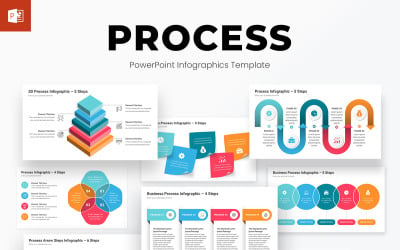 BLACK FRIDAY & CYBER MONDAY SALE
BLACK FRIDAY & CYBER MONDAY SALE
Process Infographics PowerPoint Template by Slidelisting
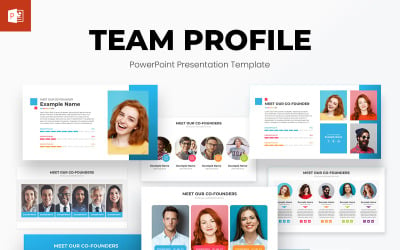 BLACK FRIDAY & CYBER MONDAY SALE
BLACK FRIDAY & CYBER MONDAY SALE
Management Team Profile PowerPoint Presentation Template by Slidelisting
 BLACK FRIDAY & CYBER MONDAY SALE
BLACK FRIDAY & CYBER MONDAY SALE
Blocks PowerPoint Presentation Template by Creathrive
 BLACK FRIDAY & CYBER MONDAY SALE
BLACK FRIDAY & CYBER MONDAY SALE
Startup PowerPoint Presentation by Blackcloud_Creations
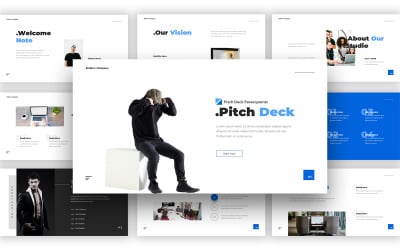 BLACK FRIDAY & CYBER MONDAY SALE
BLACK FRIDAY & CYBER MONDAY SALE
Embers Pitch Deck Powerpoint Template by CreativeStudio
 BLACK FRIDAY & CYBER MONDAY SALE
BLACK FRIDAY & CYBER MONDAY SALE
Pitch deck personal company template by Blackcloud_Creations
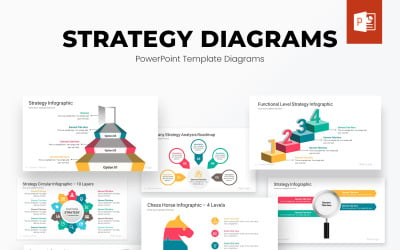 BLACK FRIDAY & CYBER MONDAY SALE
BLACK FRIDAY & CYBER MONDAY SALE
Strategy PowerPoint Diagrams Template by Slidelisting
 BLACK FRIDAY & CYBER MONDAY SALE
BLACK FRIDAY & CYBER MONDAY SALE
Gallery PowerPoint Presentation Template by Slidelisting
 BLACK FRIDAY & CYBER MONDAY SALE
BLACK FRIDAY & CYBER MONDAY SALE
Data Visualization - Presentation Bundle by mnmlagency
 BLACK FRIDAY & CYBER MONDAY SALE
BLACK FRIDAY & CYBER MONDAY SALE
Glow Company Powerpoint Template by CreativeStudio
 BLACK FRIDAY & CYBER MONDAY SALE
BLACK FRIDAY & CYBER MONDAY SALE
Company Insight Presentation by Blackcloud_Creations
 BLACK FRIDAY & CYBER MONDAY SALE
BLACK FRIDAY & CYBER MONDAY SALE
Construction PowerPoint Templates by GraphicStan
 BLACK FRIDAY & CYBER MONDAY SALE
BLACK FRIDAY & CYBER MONDAY SALE
 BLACK FRIDAY & CYBER MONDAY SALE
BLACK FRIDAY & CYBER MONDAY SALE
Minimalist Business PowerPoint template by Blackcloud_Creations
 BLACK FRIDAY & CYBER MONDAY SALE
BLACK FRIDAY & CYBER MONDAY SALE
Law Committee Powerpoint Template by CreativeStudio
 BLACK FRIDAY & CYBER MONDAY SALE
BLACK FRIDAY & CYBER MONDAY SALE
Qorona Creative Business PowerPoint template by niscalasign
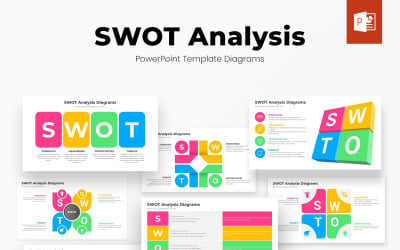 BLACK FRIDAY & CYBER MONDAY SALE
BLACK FRIDAY & CYBER MONDAY SALE
Swot Analysis PowerPoint Infographics Template Design by Slidelisting
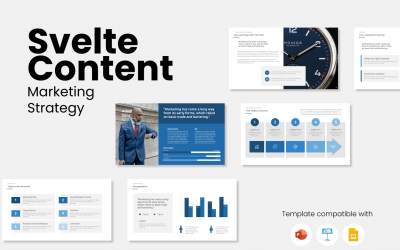 BLACK FRIDAY & CYBER MONDAY SALE
BLACK FRIDAY & CYBER MONDAY SALE
Svelte Content Marketing PowerPoint Template by PresentaHub
5 Best professional powerpoint presentation themes 2024
| Template Name | Downloads | Price |
|---|---|---|
| Business Pack PowerPoint templates | 1,088 | $18 |
| Pack of 19 Professional Templates with Morph Transition | 67 | $7 |
| The Best Business-Plan PowerPoint template | 387 | $15 |
| Best Business-Plan PowerPoint Template | 15 | $14 |
| Modern PPTX Presentation Template | 22 | $11 |
How Pro PowerPoint Templates Can Ease Your Pain
Using presentation templates is one way to create attractive slideshows that will greatly impact all areas, both academic and business. Also, a good presentation sample can save a lot of time in a slideshow creation process. Meanwhile, you will need a high-quality PowerPoint template with an eye-catching visual appearance. That's why you should take a closer look at these great Pro PowerPoint templates. Don't waste your time on amateur samples and boost your high-level presentations!
Why Professional PowerPoint Templates Are Necessary
What is a presentation? It is the act of presenting a topic, opinion, or information to others during school assignments, business meetings, corporate events, etc. Making a presentation is done in a variety of ways, both in-person and online. Especially nowadays, many people make interesting presentations using projectors or displays.
We need a competitive and elegant PowerPoint template to create an attractive and enjoyable slideshow for the audience. Of course, you can try to make your PPT templates according to your wishes. However, this would take quite a lot of time, which could be more useful for another project phase. In addition, using a ready-made layout will add to the mood of your presentation. It can convey the feeling that besides technically well-prepared material, it's also not boring to watch.
Those of you who have installed PowerPoint are probably familiar with the section for downloading ppt templates. However, they are still limited. And sometimes, some things don't fit the theme of the material. Therefore, it makes sense to take advantage of offers from professionals. And there are a lot of such specialists on Templateog体育首页.com.
Professional presentation layouts offer many powerful features that allow you to stand out among your colleagues, bosses, teammates, and more. Therefore, thousands of slideshow samples were collected in one place.
Advantages of Skilled PPT Presentations
You can edit your slides very easily in PowerPoint and other presentation tools. It is possible to choose the shape and apply the desired formatting. For example, you can edit the border color, fill color, shadows, 3D parameters, and other special effects.
Since the slides are fully customizable, you can use a template for different purposes. You don't need to know any special design skills or be an experienced Microsoft Office user to edit the templates. You can easily customize the slides by simply using drag and drop, copy, paste, and click options. After that, you need to focus on the content and rehearse your speech.
To sum up, a Pro PowerPoint template provides several advantages. It allows you to create professional-looking presentations without any problems and offers several features:
- makes your work easy and faster
- fully editable and resizable
- two forms of the screen: normal (4:3) and widescreen (16:9)
- unlimited colors
- numerous slides (dozens or even thousands)
- custom 3D infographics
- custom placeholders (just drag and drop)
- reference guide included
Creating a Highly Qualified PPTX Template
Above all, good presentation design includes some principles. Some of them are:
- Simplicity. Our designers make slides with the expectation that they will contain brief text. It's important not to go into too much detail. Each slide is designed for one message. The simpler, the better, and more effective. This way, the audience absorbs information better.
- Short, concise, and clear. This principle comes from the previous one. Short messages do not contain long sentences. They are easier to read and convey their meaning to listeners.
- Contrast. Designers use balanced contrast to capture the audience's attention quickly. Therefore, viewers can immediately see where the main message is and catch key information.
- Element alignment. The essence is to place each element on the slide so that they are all in harmony. Our authors do this truly flawlessly.
What do you need? Formal or informal style? Regardless of your choice, our collection consists of many interesting and unusual slides for different situations.
Do you think the default PowerPoint slides are too static and boring? Relax. Our authors add animated design elements that make any slideshow more dynamic, livelier, and delight your clients! It's time to make a better presentation!
What to Do Next with Pro Presentation Themes
A presentation is a performance in front of people. It can be a seminar, a lecture assignment, a working meeting, or an informal event. A good presentation should be able to convey information briefly, concisely, and clearly. In the same vein, it must be appropriate to the surrounding environment.
A responsive and aesthetic design is necessary to support any public presentation. The better and clearer it is, the more the audience will like it. As you begin your formal session, keep the terms clear and the sentences brief and without water. Make sure that the format of the presentation matches the topic. If the speech is formal, the design should be understated. If it's less serious, keep it neat but more bright and cheerful.
Why Templateog体育首页 Worth Your Attention
The Templateog体育首页.com site is organized by category and tag. Most of the PowerPoint products available on the marketplace are business-oriented. But with the variety of color palettes and number of slides, you can reuse most illustrations. Even regardless of the purpose of the content being presented. You can create slideshows by combining graphics from different slides and turning them into the slide pack you want.
Do you need to present content marketing slides, SWOT analysis, or complex business charts? Or do you need a great presentation to impress your audience? Sure, we have the right template for you.
Optimize your presentation design process that will impress your audience! Our marketplace has helped thousands of presenters create impressive slides. Whether for business or educational purposes, the Templateog体育首页 team is always ready to help its users. If you currently need a free PowerPoint template, feel free to try ideas from our collection.
What is One by Templateog体育首页?
PowerPoint Themes from Professionals Questions and Answers
How to download Pro PowerPoint templates?
- Browse the products you see on this page. Use the filter on the left as needed. Choose from a wide range of Pro PowerPoint templates in a variety of styles and themes. Here are creative presentations, slides to promote startups, business, marketing, education, eCommerce, etc. Likewise, there are slideshows for a single product or a whole portfolio.
- Check out previews and product descriptions. Pay attention to compatibility with the version of PowerPoint (do you have the same?). Carefully consider the features of the slides: what are they about, do they fit your speech?
- Put the selected template in the shopping cart. There may also be a Get in Subscription offer next to the Add to Cart button. What is it for? It is an offer to subscribe to og体育首页ONE for unlimited downloads of thousands of presentations and more. In other words, you don't have to pay for each template separately. You buy a monthly/yearly/lifetime plan and start downloading as many products as your heart desires. However, not all items on Templateog体育首页.com's marketplace support a og体育首页ONE subscription. So, look for the ONE tag next to the product!
- That's it – you've successfully downloaded the file. Congratulations.
How to customize Pro PowerPoint templates?
You can customize the slides to fit your speech. Add text, upload photos, your logo, and other branding elements. Leave as many slides as you need. There's no need to add animations, experiment with layouts, look for the right combination of fonts and color schemes – everything is already on the slides. After that, add your content to complete your presentation.
Can I change the colors of the Pro PowerPoint templates?
Yes, you can! It is at the core of the design, and it's easy to do. Authors create graphics using vector objects. There is the option of scaling, recoloring, and editing without losing authenticity. So, the slides look great in any format: on-screen or in print.
Do Pro PowerPoint templates include fonts and images?
Templateog体育首页 policy does not allow authors to include fonts and pictures in downloadable files. But there's no problem with that. If a designer left a link (usually in the documentation), click it and download the fonts and images. If not, contact them, and they will send the necessary files via email to you.
Are there any other tools to work with Pro PowerPoint templates?
Google Slides is the most popular alternative to PowerPoint. A presentation created in the cloud service is a simple and convenient solution for those who do not have office packages. Most importantly, all the necessary tools are always at your fingertips. A clear advantage is the possibility of sharing the intermediate results with colleagues and listeners. In addition, it is possible to discuss project details online and save presentations in the virtual file manager.
Apple Keynote is the main rival of MS PowerPoint. Therefore, it is predicted to dominate both the business sphere and online education soon. This powerful yet easy-to-use service allows you to create stunning presentations on Apple devices (Mac, iPad, and iPhone).
